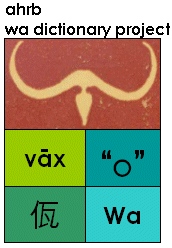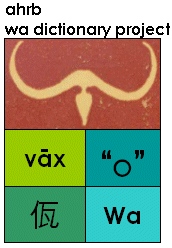
Wa Dictionary Home
Dictionary Database
Corpus of Wa Texts
Myanmar Minority Language Database
Resources
Interactive Tools
What's New
Search
Humanities Computing Lab
SOAS, University of London
|
|
Keyboards for typing Wa and other S. E. Asian languages
Updated 2013.04.11
The keyboards below are for the most part phonetic/mnemonic keyboards,
in which characters are mapped to keys with similar phonetic values, or
sometimes other visual mnemonic similarities. For use on Windows 2000, XP, Vista, Windows 7.
Keyboards created with Microsoft Keyboard Layout Creator
- Wa Keyboard created with Microsoft
Keyboard Layout Creator (MKLC) ver. 1.4 (Self-extracting zip archive, 291KB,
updated 2013-04-04). A variation on several European keyboards, such as the
UK or Latvian keyboard, in which you can use the AltGr
key (or right Alt key) + vowels to type vowels a-e-i-o-u and A-E-I-O-U with macrons (for typing
Chinese Wa orthography). May be installed as an additional keyboard under English (United States or United Kingdom)
and/or as, say, a pseudo-"Faeroese" keyboard (shortcut key Ctrl+Shift+7) --see more below. Use on
Windows 2000, XP, Vista, Windows 7. Install in Windows by downloading and executing the
self-extracting zip archive, then double-clicking on the setup.exe file.
- Chinese Pinyin (and Wa) created with Microsoft
Keyboard Layout Creator (MKLC) ver. 1.4 (Self-extracting zip archive, 293KB, updated 2013-04-04). Type all Chinese
pinyin vowel+tone mark combinations and Wa vowel+macron combinations
(= Chinese pinyin "level tone" or "tone 1") using the vowels a-e-i-o-u and v and A-E-I-O-U and V as
dead keys, followed by the numbers 1-2-3-4 for the four tones. The dead key is typed
with the AltGr key (or right Alt key) + vowel (or v for
ǖ ǘ ǚ ǜ). Plain ü is typed with AltGr+"+u
and ê is typed with AltGr+^+e. Miscellaneous IPA symbols used for Chinese can be typed
with AltGr+number key combinations. E.g., AltGr+1 = ə.
May be installed as an additional keyboard under English (United States or United Kingdom)
(shortcut key Ctrl+Shift+2) --see more details below under the Keyman 6.0 keyboard.
Use on Windows 2000, XP, Vista, Windows 7. Install in Windows by
downloading and executing the self-extracting zip archive.
Then double-click on the setup.exe file to install. Use the Control
Panel, Regional [and Language] Options, to assign this keyboard as an
alternate keyboard for an existing language
or add a dummy language like Icelandic, Faeroese, Afrikaans, etc.,
with Chinese Pinyin as its keyboard. Then add a "Hot key" keyboard toggle,
such as Ctrl+Shift+2 to switch to that
language. Toggle between Chinese Pinyin and the Microsoft Chinese (PRC)
Keyboard with Ctrl+Space. Note
that since the special accented characters are only activated by pressing
the AltGr key along with a keyboard key, this keyboard behaves just
like a standard U.S. English keyboard when the AltGr key is not pressed
(unlike, the United States-International keyboard, which can be challenging
to use for rapid typing of English, since the apostrophe/single quote
key is itself a deadkey in that keyboard).
 SOASMyanmar
Burmese keyboard created with Microsoft Keyboard Layout Creator (MKLC) ver. 1.4 for
typing Burmese in pure Unicode v.5.1 only (no PUA codes) (self-extracting
zip archive, 292KB, updated 2013-04-04).
This is work in progress! The keyboard arrangement (PDF, 68KB) is identical
with the Keyman SOASMyanmar keyboard, but this keyboard does not have (or need) the
extra features of the Keyman version, needed for typing Burmese contextual glyphs assigned
to the PUA (Private User Area) in the "Unicode-transitional" system we employed for the Wa dictionary Unicode ver. 4.0.
This keyboard may be downloaded and installed in Windows 2000, XP, Vista, or Windows 7, by following the suggestions for the
Chinese Pinyin (and Wa) Microsoft Keyboard Layout Creator Keyboard above. SOASMyanmar
Burmese keyboard created with Microsoft Keyboard Layout Creator (MKLC) ver. 1.4 for
typing Burmese in pure Unicode v.5.1 only (no PUA codes) (self-extracting
zip archive, 292KB, updated 2013-04-04).
This is work in progress! The keyboard arrangement (PDF, 68KB) is identical
with the Keyman SOASMyanmar keyboard, but this keyboard does not have (or need) the
extra features of the Keyman version, needed for typing Burmese contextual glyphs assigned
to the PUA (Private User Area) in the "Unicode-transitional" system we employed for the Wa dictionary Unicode ver. 4.0.
This keyboard may be downloaded and installed in Windows 2000, XP, Vista, or Windows 7, by following the suggestions for the
Chinese Pinyin (and Wa) Microsoft Keyboard Layout Creator Keyboard above.
 SOASShan
Shan keyboard created with Microsoft Keyboard Layout Creator (MKLC) ver. 1.4 for typing Shan in pure Unicode v.5.2 only (self-extracting zip archive, 292KB, updated 2013-04-10).
This is also work in progress. The keyboard arrangement
(PDF, 68KB) is basically identical with the also new Keyman SOASShan keyboard. The principles are the same phonetic/mnemonic ones of the SOASMyanmar
keyboard, but with the much smaller set of characters needed for Shan mapped to the sound-alike keys of the QWERTY keyboard. Burmese characters not
needed for Shan are mapped to Ctrl+Alt+x (i.e., AltGr+x, Right Alt+x) keys. This keyboard may be downloaded and installed in Windows 2000, XP,
Vista, or Windows 7, by following the suggestions for the Chinese Pinyin (and Wa) Microsoft Keyboard Layout Creator Keyboard above. SOASShan
Shan keyboard created with Microsoft Keyboard Layout Creator (MKLC) ver. 1.4 for typing Shan in pure Unicode v.5.2 only (self-extracting zip archive, 292KB, updated 2013-04-10).
This is also work in progress. The keyboard arrangement
(PDF, 68KB) is basically identical with the also new Keyman SOASShan keyboard. The principles are the same phonetic/mnemonic ones of the SOASMyanmar
keyboard, but with the much smaller set of characters needed for Shan mapped to the sound-alike keys of the QWERTY keyboard. Burmese characters not
needed for Shan are mapped to Ctrl+Alt+x (i.e., AltGr+x, Right Alt+x) keys. This keyboard may be downloaded and installed in Windows 2000, XP,
Vista, or Windows 7, by following the suggestions for the Chinese Pinyin (and Wa) Microsoft Keyboard Layout Creator Keyboard above.
- Russian Cyrillic phonetic keyboard,
created with Microsoft Keyboard Layout Creator (MKLC) ver. 1.4, based on the arrangement of the AATSEEL (American
Association of Teachers of Slavic and East European Languages)
Student keyboard (self-extracting zip archive, 290KB, updated 2013-04-05). This provides an alternative to
the single Russian keyboard distributed with Windows, which is based on the Russian
typewriter keyboard, in which the phonetic values of the Cyrillic letters have no relation to
the Latin letters found on the same keys in the familiar QWERTY keyboard arrangement.
This keyboard may be downloaded and installed by following the suggestions for the new
Chinese Pinyin (and Wa) Microsoft Keyboard Layout Creator Keyboard above.
Keyboards created for use with Keyman
- Keyman 6.0 with Wa-Pinyin keyboard (798KB) This
is the installer package for the Wa-Pinyin-IPA keyboard created with Tavultesoft
Keyman Developer for use with Tavultesoft Keyman 6.0 on Windows 2000, XP,
98, or Me.
Can be used in conjunction with Keyman 6.0 for all
your special symbol typing needs in typing Wa and Chinese Roman orthographies, including:
- breathy vowels with macrons in Wa PRC romanization (vowel+"1");
- all 11 special IPA symbols used in IPA for Wa
(letters g, n, ?, z, c, n, e, o, u, and O, followed by "{" or "}",
and "%" for the IPA diaeresis-below breathy mark);
- Chinese pinyin "toned" letters (vowel + "1", "2", "3", or "4" for tones 1-4);
and " + u or U, for ü or Ü.
May be installed as, say, a pseudo-"Afrikaans" keyboard (shortcut key Ctrl+Shift+8), so as to be
able to switch directly to it using the Windows language-keyboard selector in the tray on the
lower right end of the Task Menu (or more commonly, displaying the "Language Bar".
This harmonizes with other shortcuts:
- Ctrl+Shift+0 English (United Kingdom) or English (United States) keyboard
- Ctrl+Shift+9 Chinese (PRC) keyboard (for Chinese character input)
- Ctrl+Shift+8 Afrikaans (really Wa-Pinyin keyboard) (actually a toggle through Afrikaans keyboards)
- Ctrl+Shift+7 Faeroese (really "Latvian (Wa-1) (Custom)" keyboard)-- includes
just a-e-i-o-u with macron)
- Ctrl+Shift+6 Icelandic (really "U.S. International" keyboard--for
deadkey typing of all "Latin 1" general West European diacritics)
- Ctrl+Shift+5 Malay (really SOASMyanmar keyboard)
- Ctrl+Shift+4 Afrikaans with SIL IPA keyboard) (actually a toggle through Afrikaans keyboards)
- Ctrl+Shift+2 English (United States) with Chinese Pinyin keyboard
NB: MS Excel sometimes ignores the switch to the Wa-Pinyin keyboard when switched within the
Windows language keyboard menu (as opposed to switching the keyboard within Keyman itself). By selecting both the Afrikaans/Wa-Pinyin keyboard in Windows, and *also* clicking
on the Tavultesoft Keyman 6.0 icon (with a 'K' on a keycap) in the Windows taskbar tray at the
lower right corner of the screen and selecting the Wa-Pinyin keyboard there too, this will
then ensure that Excel will actually use the Wa-Pinyin keyboard. Then to switch between the Wa-Pinyin
keyboard (for typing in English, Wa, IPA, or Chinese pinyin [but not Chinese hanzi]) and the
SOASMyanmar keyboard (for typing Burmese), you can click on the respective keyboards using the icon
again, or more convenient, define a keyboard shortcut in Keyman for each, such as Ctrl+Shft+M for
SOASMyanmar and Ctrl+Shft+V for Wa-Pinyin. (The next release posted for the Wa-Pinyin and SOASMyanmar
Keyman installation packages will do this by default, but for now it is necessary to do it yourself).
- Documentation
"read-me" file for the Wa Keyman keyboard above.
- Keyman 6.0 installer package
file for just Wa-Pinyin-IPA keyboard (4KB) Use this if you already have Keyman 6.0
installed in Windows. If not, it is easier to use the combined setup above.
- Keyman 6.0 installer package for
Burmese "SOASMyanmar" TrueType font and keyboard (434KB, Updated 2004-09-17) Created with Tavultesoft
Keyman Developer, for use with Tavultesoft free Keyman 6.0 on Windows 2000, XP, 98, or Me.
Can be used to type "Unicode-compatible" Burmese (see documentation below for
what this means) in any Windows application, using a keyboard layout based on that
of Ian Carter's ICMyanmar Word macros. This Version can be used to type
Unicode 3.0 Burmese, with a Unicode-encoded Burmese font, such as "SOASMyanmar".
Rick has it installed under the language "Malay", with the keyboard shortcut Ctrl+Shift+5.
If you don't yet have Keyman installed, then download and install the full installer
in the next item, or the full installer for the Wa-Pinyin keyboard above. I.e., you only need to install
Keyman once. If you already have an older version of the SOASMyanmar keyboard and font installed, uninstall
that first using the Keyman Configuration utility. Then install this keyboard and font update.
- Keyman 6.0 with Burmese
SOASMyanmar keyboard (1235KB, Updated 2004-09-17) This is the full installer package for the
SOASMyanmar keyboard created with Tavultesoft Keyman Developer for
use with Tavultesoft free Keyman 6.0 on Windows 2000, XP, 98, or Me, along with
the SOASMyanmar font (also part of the package).
If you already have Keyman installed, then download and install just the updated SOASMyanmar
keyboard and font installer package in the preceding item.
 Keyman 6.0 installer package for
Shan Unicode 5.2 keyboard (10KB, Updated 2013-04-10) Created with Tavultesoft
Keyman Developer, for use with Tavultesoft Keyman on Windows 2000, XP, perhaps also on Vista and Windows 7. Keyman 6.0 installer package for
Shan Unicode 5.2 keyboard (10KB, Updated 2013-04-10) Created with Tavultesoft
Keyman Developer, for use with Tavultesoft Keyman on Windows 2000, XP, perhaps also on Vista and Windows 7.
Can be used to type Unicode 5.2-conformant Shan (works well with Padauk font) in any
Windows application, using a phonetic/mnemonic keyboard layout based on that John Okell (for Macintosh) and Ian Carter's ICMyanmar (for PC).
May be installed as a keyboard for, say, pseudo-"Malay", with the keyboard shortcut Ctrl+Shift+5.
If you don't yet have Keyman installed, then download and install the full installer for the Wa-Pinyin keyboard above. I.e., you only need to install
Keyman once. If you already have an older version of the SOASShan keyboard and font installed, uninstall
that first using the Keyman Configuration utility. Then install this keyboard update.
- User
manual for the SOASMyanmar keyboard and font package (PDF, 341KB, Updated,
2005-01-27) This is also contained in the installer packages above (slightly older version).
About the SOASMyanmar keyboard and font
You can see the old SOASMyanmar Unicode v.4.0-compatible font in action in the Versioning
Machine interlinear texts for Wayu Huihua Keben, but the same text in
this document, which has
the font specified in the file is easier and more reliable. Watch here for an
updated Unicode 5.2-compliant version
|